In this workshop, participants will explore how tags and hashtags work on communication platforms and on the internet in general. They will learn how to enrich, organize and classify information using tags.
General Objective
Preparation time for facilitator
Competence area
Time needed to complete activity (for learner)
Name of author
Support material needed for training
Resource originally created in
Introduction
Following this workshop participants will understanding tagging and how to use it effectively.
Facilitation tips: To apply what was learned here, we would recommend ‘Creating and Publishing a Blog‘. For more information on how Twitter works, we recommend referring to ‘Twitter and Tweeting‘.
Classifying information
To start this first step, organise a game whose goal is to show participants how to organise information. Reading a phrase, a headline, an article, etc., they will have to be able to make categories associated with keywords. For this, divide participants into groups of three:
- The first person says one phrase from the list below
- The second responds as quick as possible with the first word that comes to mind (in relation to what was said)
- The third writes the new word
For example: if you say ‘Marilyn’, participants may respond ‘Star’, ‘Actress’, ‘Model’, ‘Fame’, etc. Here are three lists – one per group. Groups should go through their whole lists.
List 1
- Marilyn
- Subprimes
- Hitler
- A man attacked due to his sexual orientation
- Venezuela
List 2
- Cinderella
- Minister of Justice
- Assisted reproductive technology
- Some chocolate makers lead reforestation programs in countries where the cocoa they use is produced
- Bird flu
List 3
- Fleetwood Mac
- Dubai
- Bitcoin
- Ryanair fired 900 pilots last week
It is interesting to compare responses between different groups. Also, at the end of the exercise, have the response writer from each group read them out. Note the similarities and the differences between each.
Understanding the point of a tag
This quiz-based exercise will lead to an understanding of how tags work.
- Make two teams (or more depending on the number of participants)
- Ask a question (see below)
- The first participant to raise their hand gets to respond
- If the response is right, the team wins a point. If it’s wrong, another team gets an attempt.
Question: Why are hashtags called hashtags? Answer: Because we put the # before the tag.
Question: Which platforms popularised the tagging?
Answer: 1 – Flickr – 2 – Facebook – 3 -Twitter More explanation: Flickr is one of the first photo-sharing platforms. Users have the possibility to sort photos into personalised categories. From here, other platforms appeared and took on various forms.
Question: What exactly is a tag? (Give the point to the team whose definition was closest to the one below)
Answer: A word or expression that describes the content of an article, a video, products, photos etc. in a concise way.
Question: What is the primary purpose of a tag?
Answer: Sorting and finding content related to a particular subject More explanation: It’s a way of accessing information on the same theme or subject. For example, if you search on a site for all information related to the show Dancing with the Stars. If the site created tags, for example, ‘#dancingwiththestars or #DALS, it would be much easier for it to find what you’re looking for. For more complex subjects, it is good practice to define some keywords. For example, retail sites also use tags. Imagine you are a potential buyer and you are looking for a new computer mouse. A webpage showing a mouse could be tagged with the words: mouse, USB mouse, laser mouse, wireless. This helps the page to attract the maximum number of users depending on the search made.
Understanding information by defining its tag
For the third activity, divide participants into groups of two or three. Give each group the table below. Go here to download the PDF of the table. 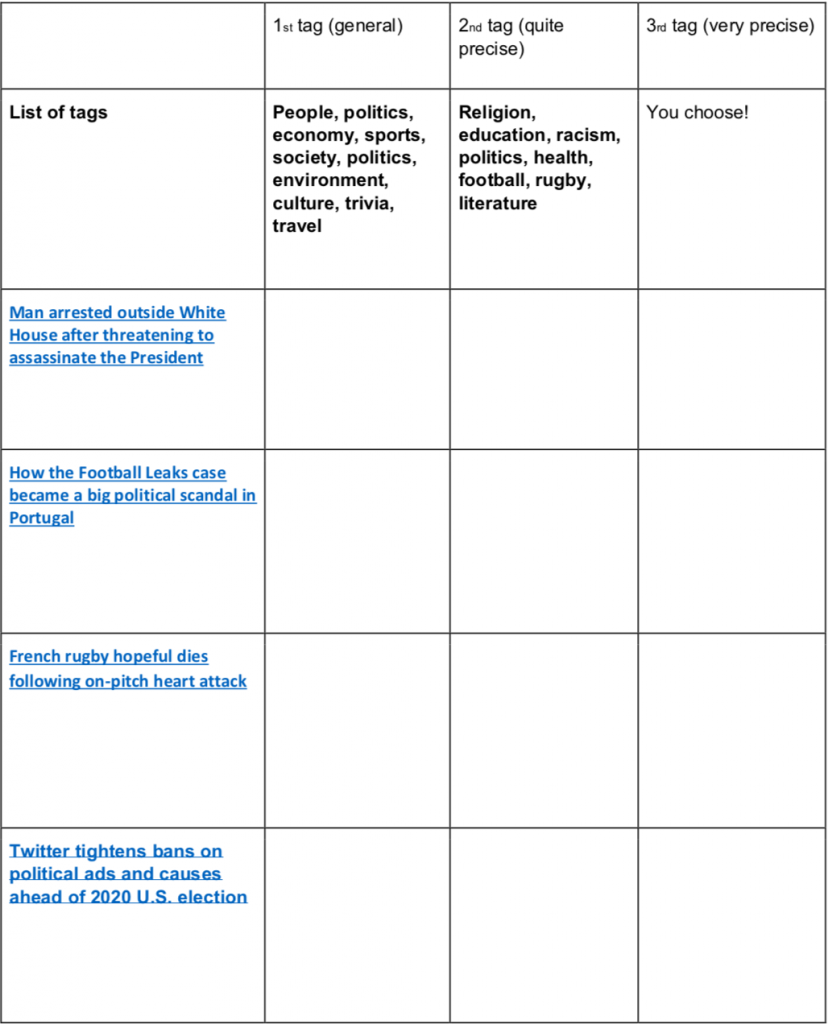
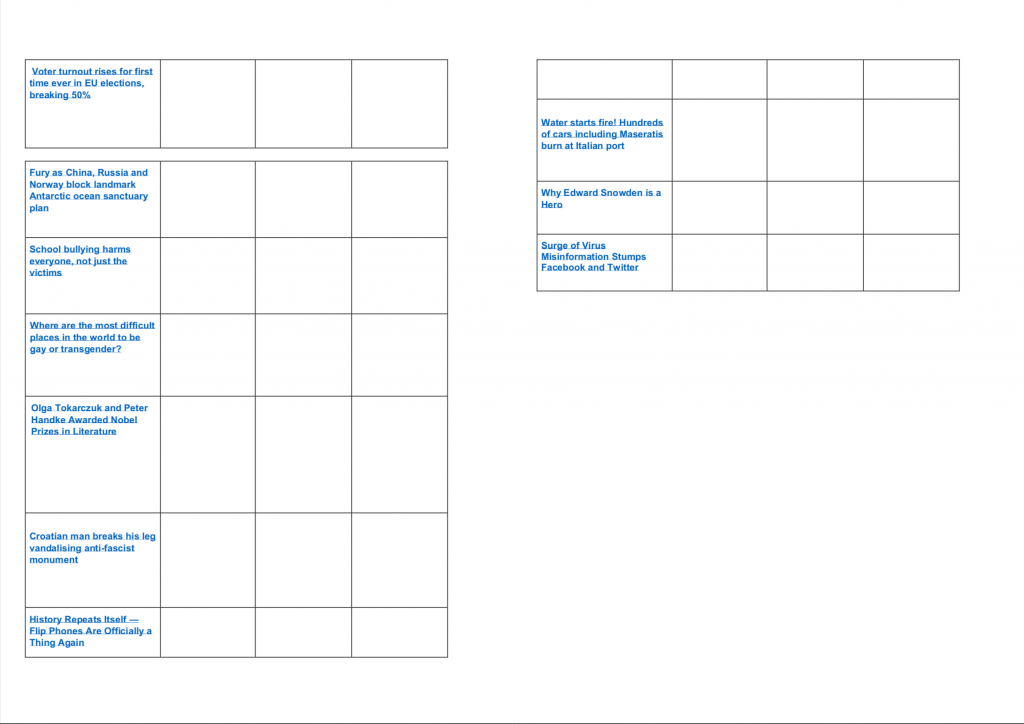 For every headline in the left column, participants have to choose a tag from the list proposed.
For every headline in the left column, participants have to choose a tag from the list proposed.
- The list in the first column is an indication
- The 1st tag is quite general
- The 2nd more precise
- The 3rd even more precise
If no tag works, add one or ask participants to add them themselves. Now discuss what they wrote in each case, particularly the third, and ask them to explain their choices.
Facilitation tips: Adapt the table according your audience! You can make the workshop more interactive by drawing the table on a whiteboard or other surface and filling it in with the whole group as they call out their response. You could even give out post-its that they could fill in and place on the table.