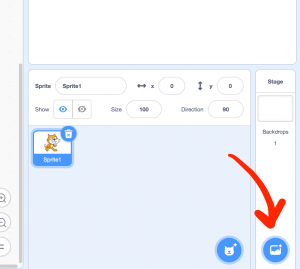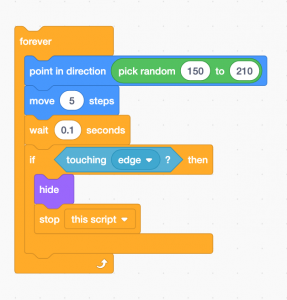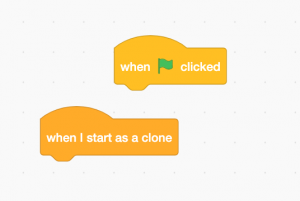To program this game, we will use the Scratch platform which has the advantage of using visual code: no need to learn a programming language to build your own games and videos!
General Objective
Skillset building
Preparation time for facilitator
less than 1 hour
Competence area
3 - Digital content creation
Time needed to complete activity (for learner)
0 - 1 hour
Name of author
Bruno Meyrieux
Support material needed for training
Computer
Resource originally created in
French
Workshop directions
Background preparation
- Go to Scratch and click ‘Start Creating‘, then in the bottom right corner of the next screen, click the ‘Backdrop‘ tab.
- Choose a pre-rendered backdrop suitable for a winter scene, like the one suggested below, or create your own.
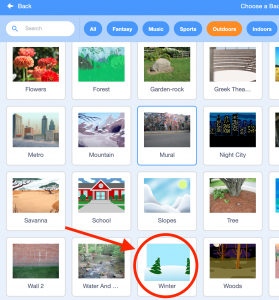
Create a character
- Click ‘create Sprite’
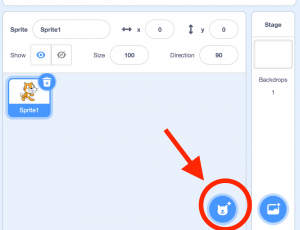
- Choose the snowflake and place it towards the top of the screen.
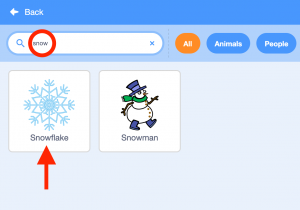
- Delete the cat (‘Sprite1’)
Making snowfall
Give the snowflake a size suitable for the countryside (but random, so they’re not all identical!).
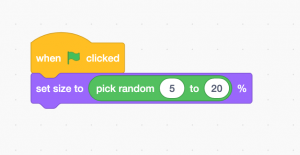
The flake is light and falls neither quickly nor straight. At the bottom of the screen it disappears.
Multiply the flakes
- Test the animation
- If the animation of the flake works, we can now clone it!
- Replace ‘when the green flag is clicked’ with ‘when I start with a clone’.
- Then change the sequence as following:
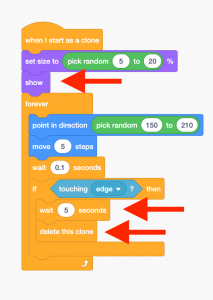
- Finally, add the module to generate randomly at the top of the screen.